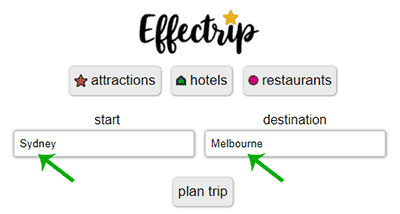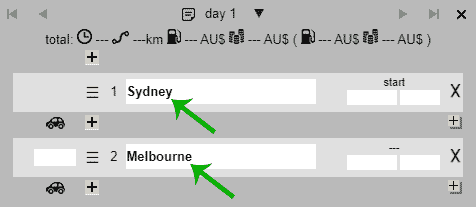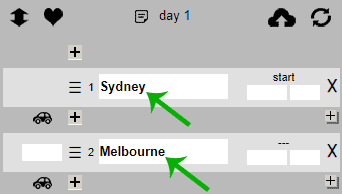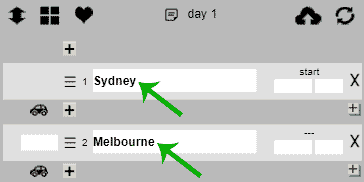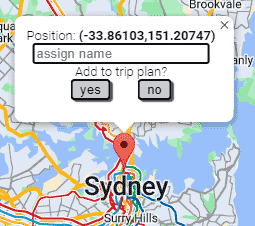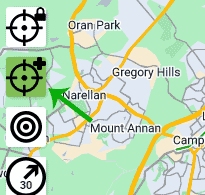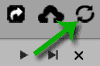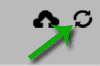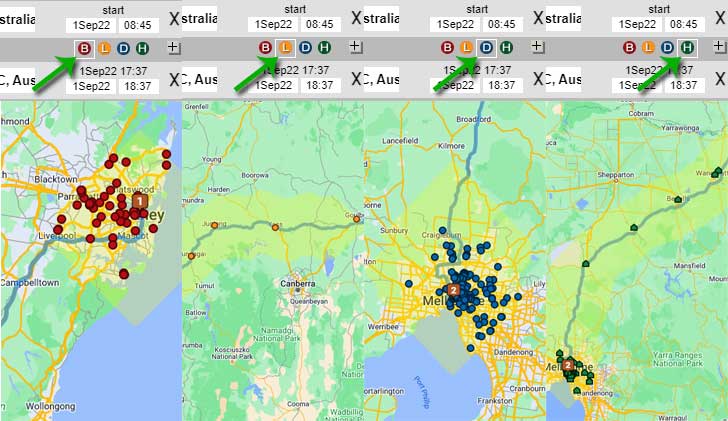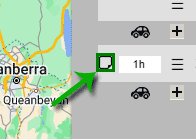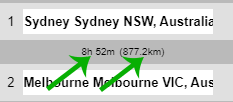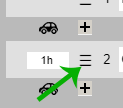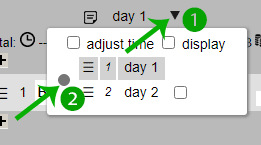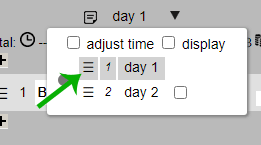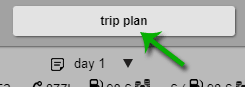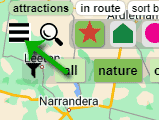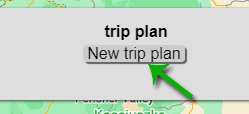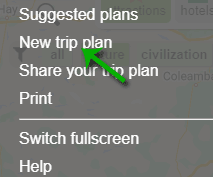-
Start planning
If you know start and destination location, you can fill out on the first page then press "plan trip".
or press "plan trip" then fill out on the main page.
or add a destination by "right click" on the map, or press "On-off click to add a position" to turn on, then click on the map to add a destination.
or press "+" on a picture.
after press "Display", a route will be shown with attractions along it.
-
Plan meals and accommodation
Press




to display places for breakfast, lunch, dinner, or hotel(accommodation) along the route.
breakfast - 5:00-9:00
lunch - 11:00-14:00
dinner - 17:00-21:00
hotel - 14:00-23:00
-
Note and expenses
Press on the area around the left side of the destination to fill out note and expenses.
-
Specify travel duration and distance
Press on the travel duration or distance to manually specify duration or distance, e.g., 1d 2hr 3m
-
Change destination order
Drag and drop ☰ to change order of a destination.
-
Seperate destinations into a differnt day
Press on the area shown in the picture to seperate destinations into a different day.
-
Merge destinations into the same day, Change day plan order
Press on (1) to display day plan order, then press (2) to merge the day plans.
Drag and drop ☰ to change day plan order.
-
Create new trip plan
Press "trip plan", then press "New trip plan"
Press ☰ , then press "New trip plan"
Press ☰ , then press "New trip plan"